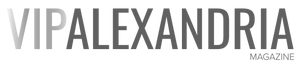You are most likely working from home these days, perhaps homeschooling your children, or just spending time keeping up with all the news as a result of COVID-19.
Working from home in your PJ’s may sound like a dream but in reality, you may be rethinking that sentiment. Maybe your home workstation looks like a kitchen table or an ottoman? Your desk chair is a dining chair or the couch? Does this sound like you?
Poor ergonomics and posture can lead to aches and pains, resulting in back, neck, shoulder, and wrist pain or injury. Truth is most of us were not prepared for this however, you can make very simple changes to create a setup that keeps you and your family pain-free.
Here are six ways to set yourself up for success.
1. Lift your laptop.

If you are using your laptop at the kitchen table, be sure that it is not positioned too low. The top one third of your screen should be at eye level. Try placing a few books or a box under the laptop so you can look directly at the screen, limiting leaning forward and bending your neck to look down.
2. Lift your chest, turn on the core & watch your wrists!
Imagine a hook in the front of your chest, lifting you upwards. Feel the elongation of your spine to the ceiling. Roll your shoulders backwards and pull your shoulder blades down your spine. Pull your belly button into your spine. Place your arms at your side and bend your elbows to a 90 degree angle to meet the keyboard. Be careful to not rest your wrists on the table and or laptop.
3. Go wireless.
Wireless gadgets can make or break a workstation! Wireless mouse and keyboard are my only recommended purchases if you are working on a laptop. If you are raising your laptop you will need these gadgets to keep you comfortable when typing. A headset is also a great option if you’re feeling strain in your neck when using your cell phone.
4. It’s all in the chair!
No Herman Miller at home? No problem. If the chair isn’t cushy and your bottom is sore try raiding your linen closet and placing a thin cushion or folded sheet on the chair. Take a towel and roll it up placing it between your lower back and the chair. This rolled up towel will provide a great lumbar support and help to prevent lower back pain
5. Stand up!
Find a larger box and place it under your laptop and stand. You can also try alternating throughout the day between the sitting and standing postures. Stand when you are taking calls or watching videos for a start!
6. Take frequent breaks.
Practice the Pomodoro Method. Set a timer and every 25 minutes reward yourself with a stretching break for 5 minutes. On the 4th cycle take a 30 minute break and restart. During the short breaks roll your shoulders backwards and depress them down your back, stretch in a doorway, stand up and stretch your quadriceps, kick your straight legs backwards, and raise your arms over your head. Don’t forget to give yourself the physical and mental space to stay healthy. During the 30 minute breaks you can go for a walk, exercises, eat or maybe just spend that time in meditation.

For more tips and workstation consultations you can find Dr. Shara at her office in Old Town. Please don’t hesitate to stop by so that she can help you get “Back to Health.” www.justadjustit.com
Story by Dr. Shara Posner of Back to Health Center | As published in the May 2020 Issue of VIP Alexandria Magazine